The future of the workplace is at home. Weird right? More and more, we are realizing that much of our work can be done at home instead of at the office. With the recent shift to staying at home and working remotely, many of us find ourselves struggling during this transition period. Below are Five FREE productivity tools to boost your work from home routine.
How to Boost Your Work from Home Routine
We’re accustomed to having our 9-5 and the routine of the office to get us through the day. But now that we’re working from home, we find ourselves needing additional tools to helps us stay on track and be productive.
Below are 5 apps that I use personally and they have been a big addition to improving my productivity.

ZOOM
For online meetings
Zoom is great for video conferencing and makes online meetings a breeze. It combines webinars, team chat, mobile collaboration, scheduling, and video technology into an all-in-one video conferencing tool. Zoom has both paid and free versions. To help boost your work from home routine, you can have an unlimited number of meetings, with up to 100 participants for 40 minutes max all for free on Zoom. You an even share files easily on Zoom.
TRELLO
For managing projects (especially if you’re a visual person)
Trello is one of my favourite project management and task building tool to boost your work from home routine. Trello is a web-based kanban-style tool that helps you to collaborate visually on group projects. It organizes your projects into “visual boards or cards” that clearly shows who’s working on what. The visual Kanban boards are shareable and can be easily moved around on your digital whiteboard. It’s excellent for building and maintaining lists that a group needs to work on.
INSHOT
For editing videos on your phone
InShot is an all-in-one editing app that allows you to easily edit video on your phone. There are a ton of features on their free version too! You can trim, cut, or slit clips; add cool filters, music and text; change the speed of your footage; and quickly resize your videos to fit different social media platforms. InShot is also pretty straightforward to use. One caveat is that the free version comes with 30-second in-app ads (for eg. You need to watch an ad to remove the InShot watermark for free from your videos).
WETRANSFER
For sending large files
WeTransfer is one of the simplest ways to send large files online. I use it regularly to share content I’ve created for brands/clients, especially when the file is too big for email. Their free version allows you to send up to 2GB of files to up to 20 different emails. WeTransfer also tracks and gives you an update on when your file has been downloaded. And one of the most underrated features is that you don’t need to create an account to use WeTransfer. YaY!
These 5 FREE Apps will BOOST your work from home routine and improve your productivity tenfold! Click To TweetTOGGL
For managing your time
One way to improve your productivity is to track how much time you spend (or don’t spend) doing various activities online. Toggl is a free time-tracking app that allows you to track your daily online activities across various platforms. Toggl also provides you detailed insights and an opportunity to optimize your workflow by identifying areas where you can improve. Once you create an account, you can track your time via desktop (Chrome extension), or on mobile (Android or iOS) and everything syncs together in your Toggl account.
SLACK
For group or team communication
Slack is an instant messaging for team communication. It’s like a chatroom and forum all rolled into one and can help you to remotely organise different communication across teams. Slack allows you to create different channels around topics or themes to keep communication flowing and organized. I’m in a couple Slack groups which allows me to keep in touch with fellow content creators, keep up-to-date on travel industry news, and just check-in with other travel bloggers.
These tools can help you to transition, keep you focused and overall improve your productivity tenfold!
DO you know any other free tools/apps that are great? Share in the comments.
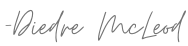
Disclosure: Please note that some of the links above may be affiliate links, and at no additional cost to you, I earn a commission if you make a purchase. I recommend only products and companies I trust and the income goes to keeping the site up and running.


thanks for these tips
Pingback: Self-Care Routines that Boost Productivity from Around the World
Very informative. Thanks for sharing.
Thanks for stopping by 😊 I’m glad this post added some value to you